- olusola Butler
- Tue 04, April 2023
- 3.7K Views
- 7 comments
How to Register and Login on PlayUp

The PlayUp Student platform is designed to give learners (especially students) the opportunity to earn airtime daily while they learn. It is designed solely for the purpose of education. The site consist of a bunch of activities and ads and may be quite difficult for first-time users to comprehend. I will try to explain how to register and login on the platform.
1. REGISTRATION
To earn on the platform, a user must be registered and logged in. This is very important. Enter your name (E.g. Paul) and phone number (e.g. 08012345678) and check the reCaptcha box (I’m not a robot) as shown below:
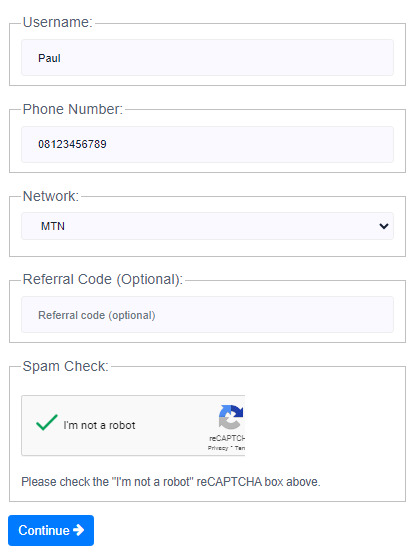
Make sure you check the reCaptcha before clicking on send code. This is to enables us distinguish between human and automated access to the websites.
Once you hit send code, a verification code will be sent to your phone number. You may need to wait a couple of seconds for it to arrive. Enter the code and hit Verify number.
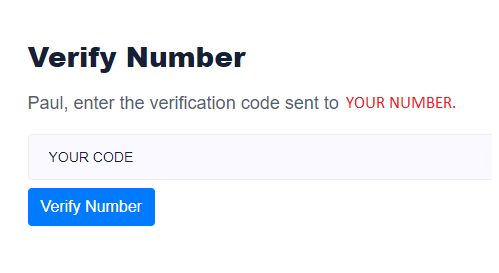
If successful, you will be re-directed to login.
2. LOGIN
Fill in your name (Name as used in the registration) and phone number and hit Login. See image below:
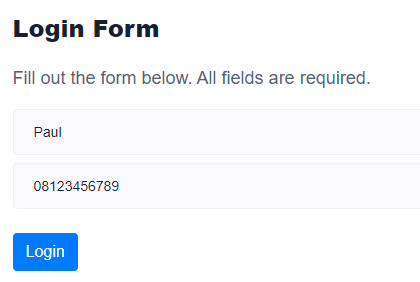
If successful, you will be redirected to your profile.








Alright sir, understood
So nice of you guys to form this platform and this article was very nice
Admin pls how can we get our referral link so that referring others will be very easy
So nice of you guys
this is good
I have understand everything
Good to know @Amagai